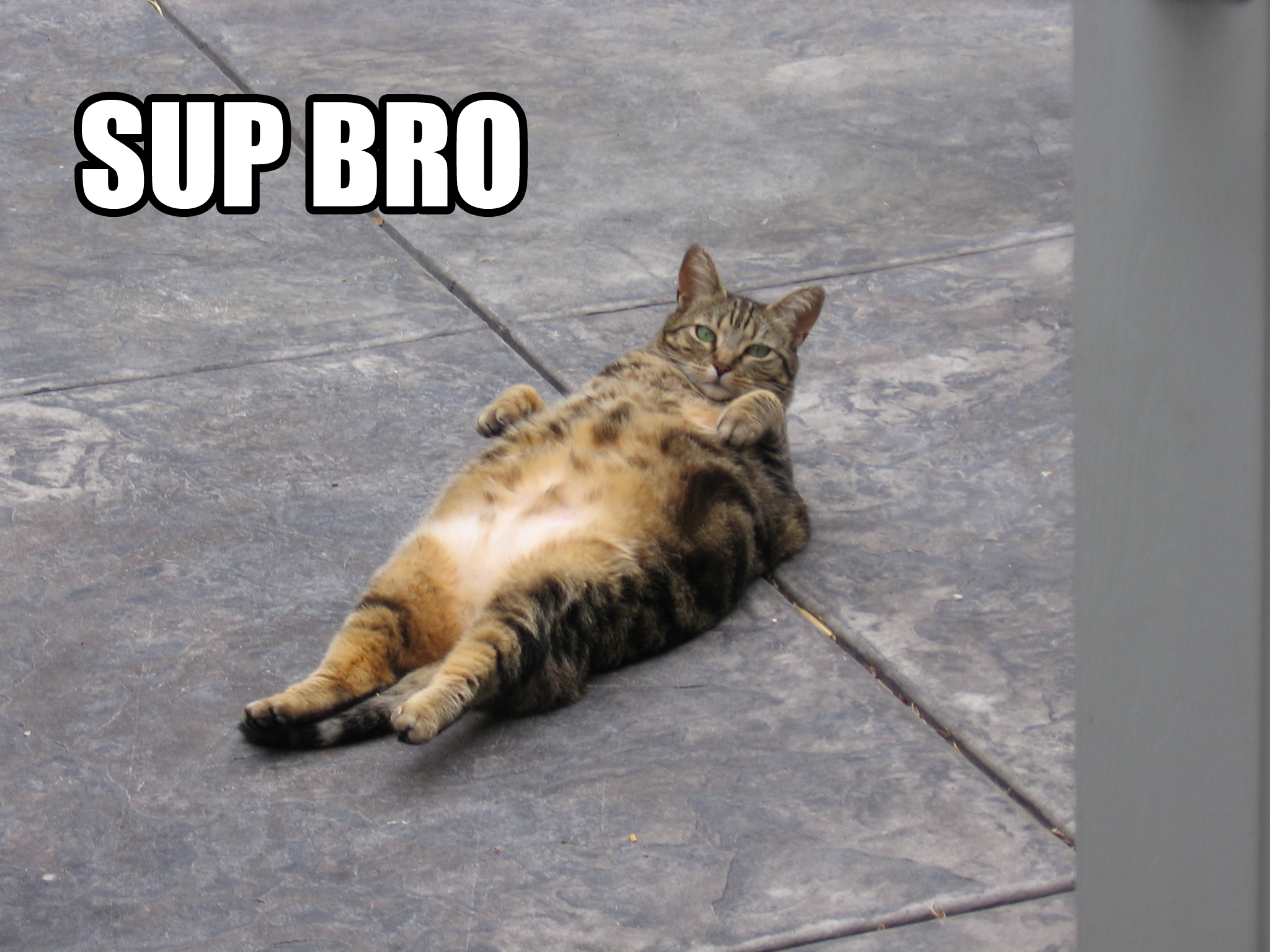Aerogear, meet World of Warcraft
Last Time
This is a supplemental post to this one;
Now that Aerogear.js officially supports cross domain calls, lets see how it works and how it differs from what we hacked together for the previous example.
Lets Do It
Ok, so we create our pipeline and pipe in pretty much the same way. Except, now there are now jsonp settings in the pipe
var pipeline = AeroGear.Pipeline();
pipeline.add([
{
name: "realmStatus",
settings: {
baseURL: baseURL,
endpoint: "realm/status"
}
}
]);
So, now you are probably saying, well how do i make the cross domain call.
Well, if your server is setup correctly for CORS,Cross Origin Resource Sharing, then things will work out of the box. So then you can do a POST and other verbs. Lets save that for another post
IE 9 will need a plugin, but who really uses IE 9
To do jsonp, you now specify that one the read method:
pipe.read({
success: function(){},
error: function(){},
jsonp: true
});
That will default to the jQuery defaults
But, what if you want to not use a randomly generated call back name, and instead use a custom one, and also change the query param that is appending to the url:
pipe.read({
success: function(){},
error: function(){},
jsonp: {
callback: "jsonp",
customCallback: "myCustomCallBack"
}
});
So yea, pretty simple. Again, if your server isn’t setup for this kind of thing, then it won’t really work
Up Next:
Creating the server